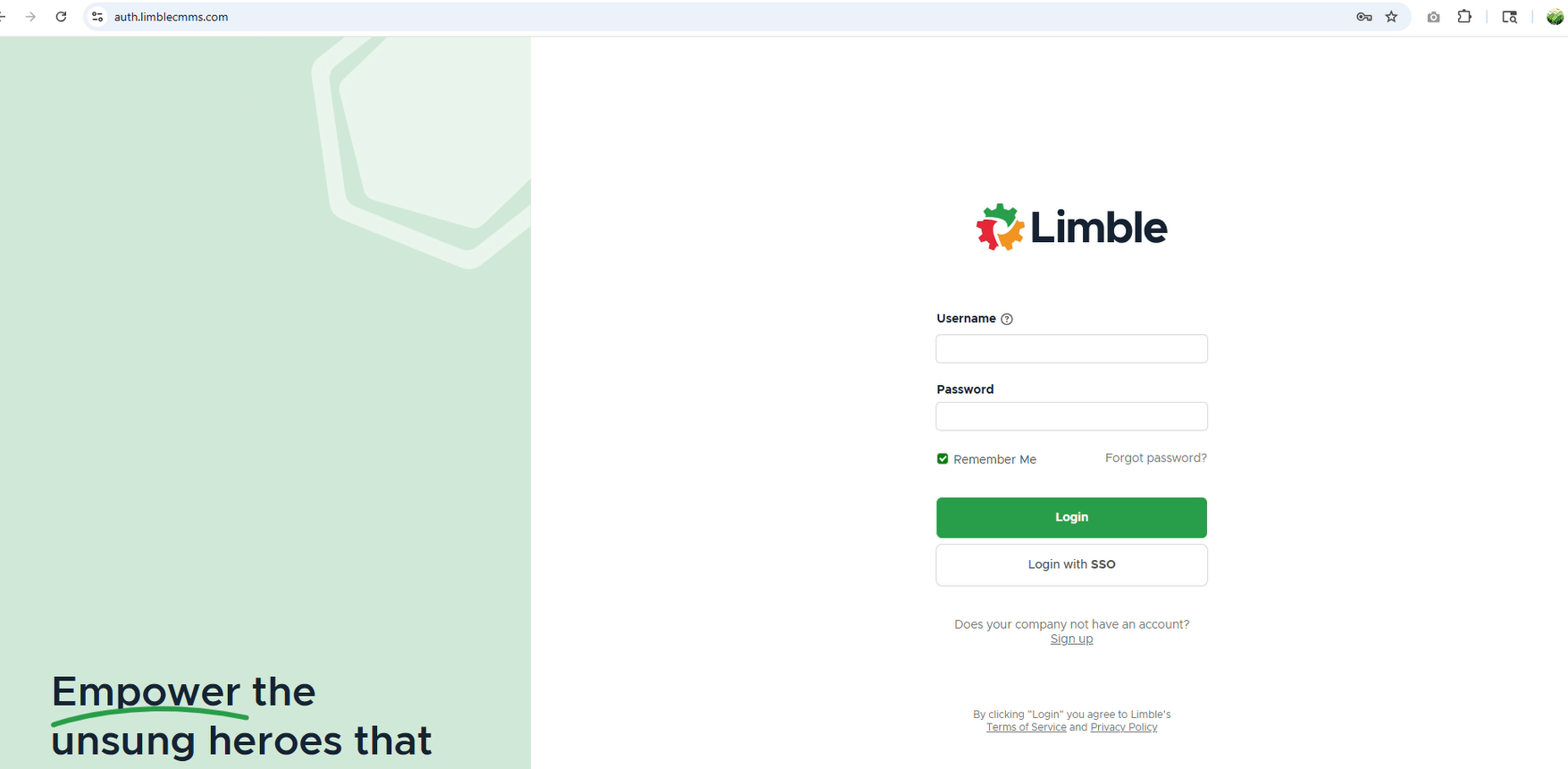Users are experiencing inconsistent behavior when navigating Limble CMMS after being logged out due to inactivity. After re-authenticating, sometimes the system returns them to the last page they were on (e.g., a specific asset or task page), but other times they are redirected to the Global Dashboard instead. This breaks the workflow by forcing users to manually locate the page they were working on.
Steps to Recreate
- Open multiple browser tabs with different Limble CMMS pages (e.g., one on an asset, one on a task).
- Allow the session to time out, forcing logout.
- Log back into Limble in one of the open tabs.
- Switch to another tab that was open before the timeout.
- Attempt to use the browser’s “back” button.
Expected Result
After logging back in, users should be able to click the browser’s “back” button and return directly to the last page they were on before the session timed out.
Actual Result
- In some cases, the system behaves as expected and the user is returned to the last page.
- In other cases, the user is redirected to the Global Dashboard, losing their previous context.
Impact
- User Experience: Creates frustration when users must re-navigate after being redirected to the Global Dashboard.
- Workflow Disruption: Breaks continuity for users working with multiple tabs, especially when on specific tasks or assets.
- Inconsistency: Unreliable redirect behavior reduces trust in the session management process.