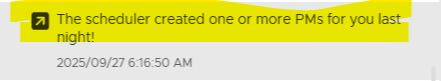The customer wants to easily access the list of Preventive Maintenance (PM) work orders automatically created by the scheduler each night. Currently, the push notification “The scheduler created one or more PMs for you last night” only provides information but does not link to the generated PMs. Making the notification interactive would improve usability and help users quickly locate newly created work orders.
Current Limitations
- Non-Interactive Notification: Clicking the notification does nothing; it serves as information only.
- Extra Navigation Steps: Users must manually search through their PMs to find which ones were created overnight.
- Reduced Efficiency: This slows down workflow, especially for users managing multiple PM schedules.
General Example
A maintenance supervisor receives the notification, “The scheduler created one or more PMs for you last night.” When they click on it, nothing happens—they must then manually navigate through the PM list to identify the new work orders. This creates unnecessary steps and increases the chance of missing newly generated PMs.
Requested Enhancements
- Clickable Notification
Make the “PMs created by scheduler” notification interactive so that tapping or clicking it opens the list of PMs created during that automated run. - Direct Link to Generated PMs
Automatically filter the view to display only the PM work orders generated in the most recent scheduler cycle. - Improved User Feedback
Include a short summary or count in the notification (e.g., “5 new PMs created last night”) for added context.
Business Value
- Efficiency: Reduces time spent searching for newly created PMs.
- Clarity: Makes the notification actionable and informative rather than passive.
- User Satisfaction: Improves the overall user experience and responsiveness of the notification system.
- Operational Awareness: Ensures supervisors and technicians can immediately review and plan around newly generated PM work orders.